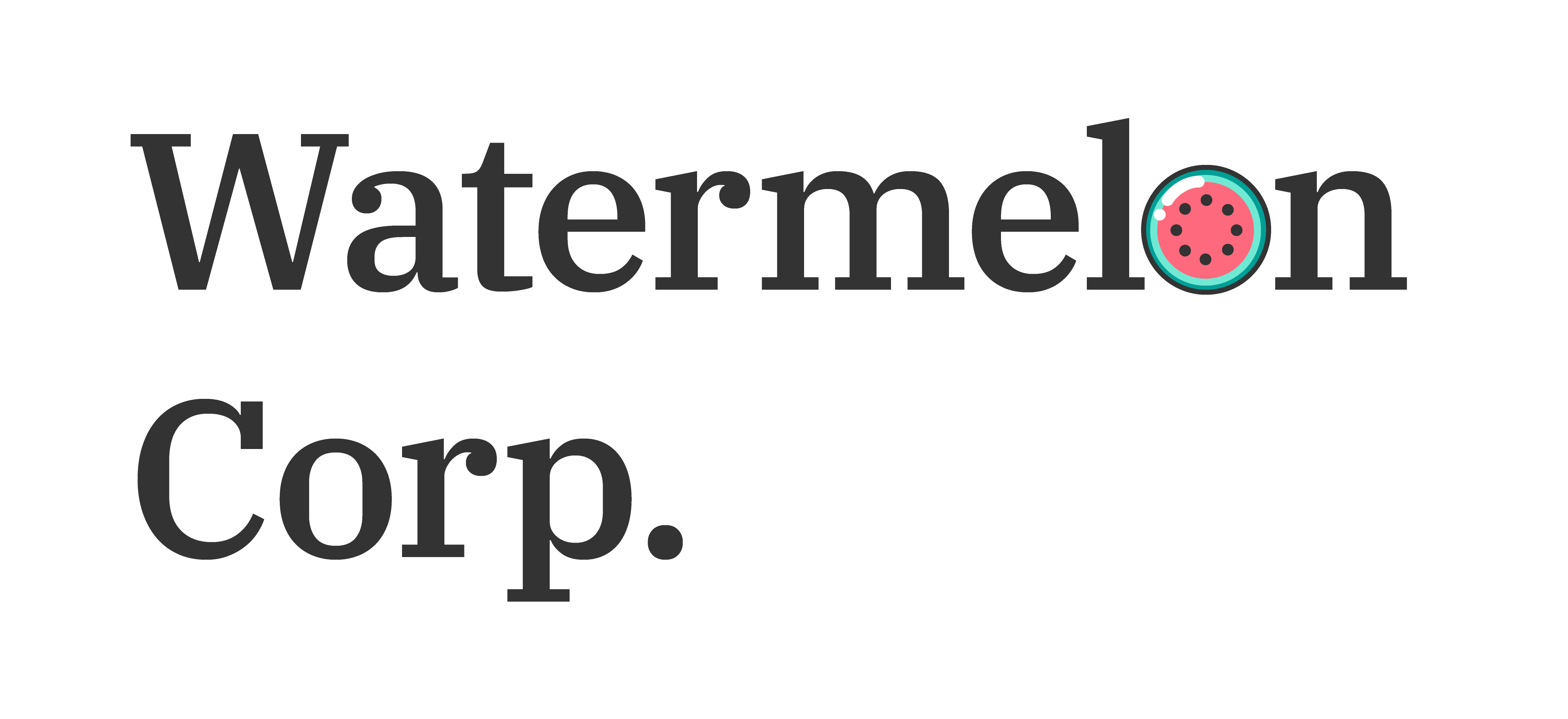Sprint 13 Summary: the beginning of the end
We’re back from Easter break with a new post about our last (13th) sprint! The project is coming to an end and in this post, we’ll go through our latest updates!
Front-End
As most of the main functionality is already implemented we’re focusing more on the small details of the platform that make the whole experience much more enjoyable. Hope you find all these new small features exciting and useful!
Profiles
Let’s start with the profiles! We’ve implemented new functionality for both candidate and business profiles.
If either of them has added their twitter account to their profile, the latest tweets will now be shown directly in their profile!
Besides, they both have a new tab! In the case of the candidate you can find the new Past Positions option and in the case of the business the Jobs one.
In the Past Positions tab, you’ll be able to see the latest positions where this candidate has worked. This can be useful to ask for references about a company where they’ve worked in or simply to see their professional trajectory inside Kwee.
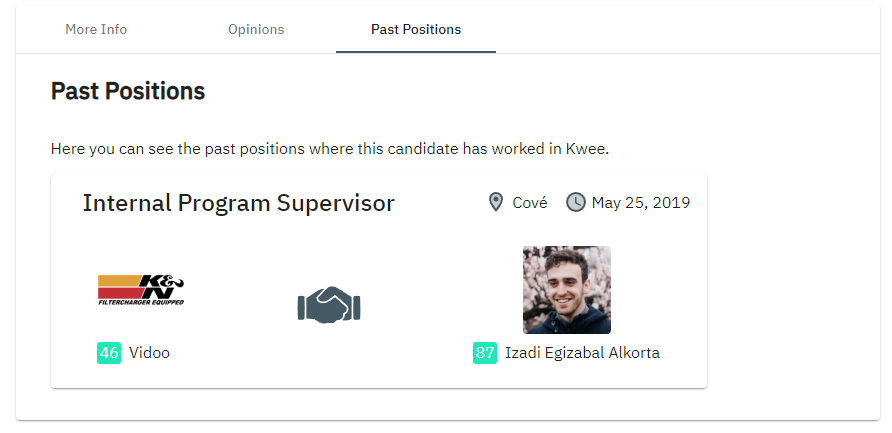
Similarly, in the Jobs tab of the businesses, you can find all the open positions that the business in question is currently offering. If you’re interested in working in a particular company this new options will be very handy for you!
To deepen even further the trustworthiness of a particular profile, you’ll now be able to hover (or click on mobile) the Kwee Index value and it will you a handy breakdown of how well they perform in different categories.
Finally, all the information of the profiles is now dynamically loaded from our API and it’s not hard coded; in other words, it works as expected and loads the information of that candidate or business properly!
Invoices
Finally, the invoices have been fully implemented! You can now see what your last payments were, their details and even download them in .pdf format.
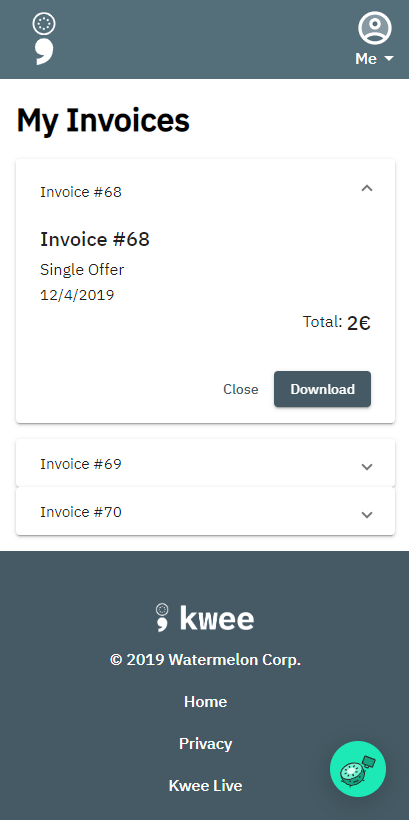
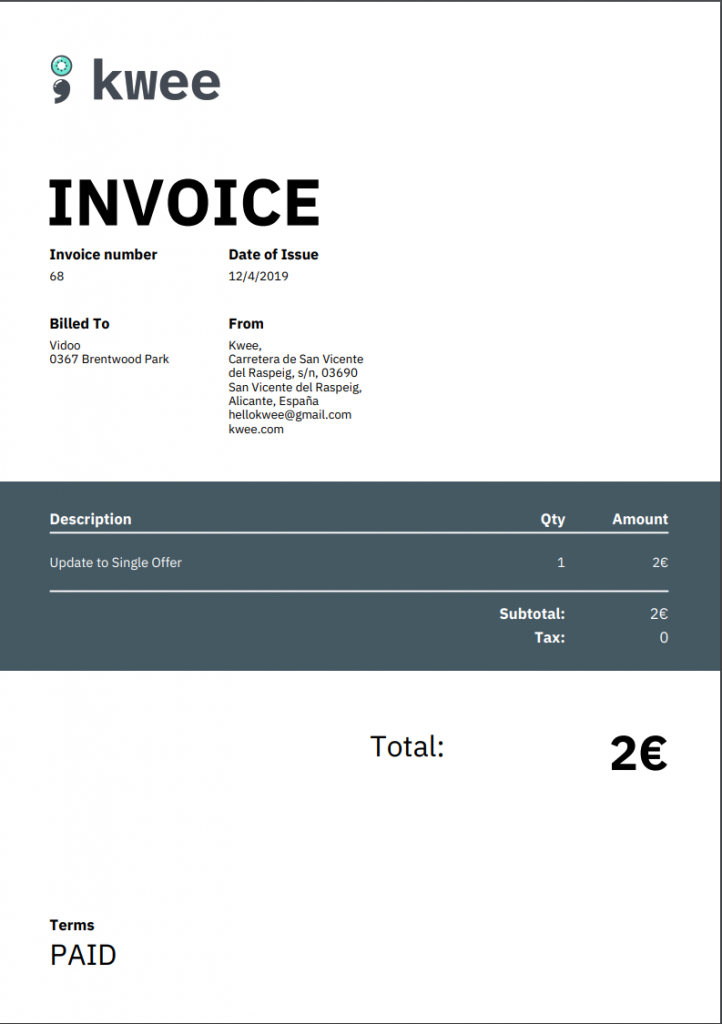
Offers
In a similar fashion, the offers can now be download in .pdf format so they can be more flexibly shared or stored. You can now print them and stick them in a public place like a bulletin board or simply save them for later inspection, even if you are offline.
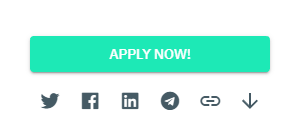
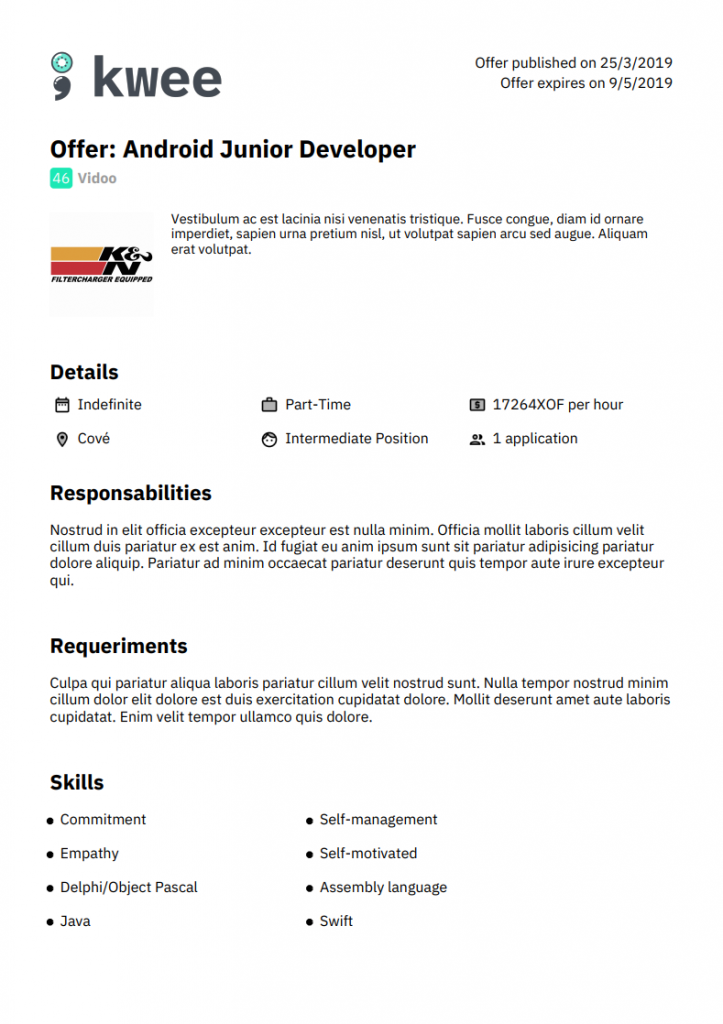
In addition, if you want to look for a job offer that requires a certain skill, you can now search directly in the search bar or just click on the skill in the details of an offer.
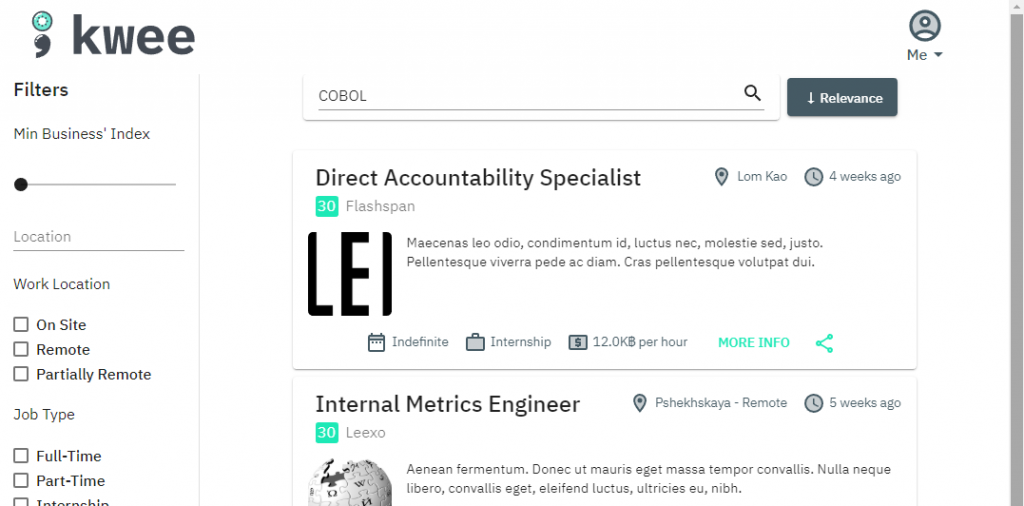
On the business side of things, they can now save the offers they are about to publish in a draft state so they can continue to edit them later!
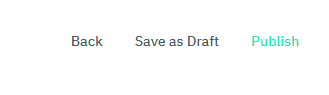
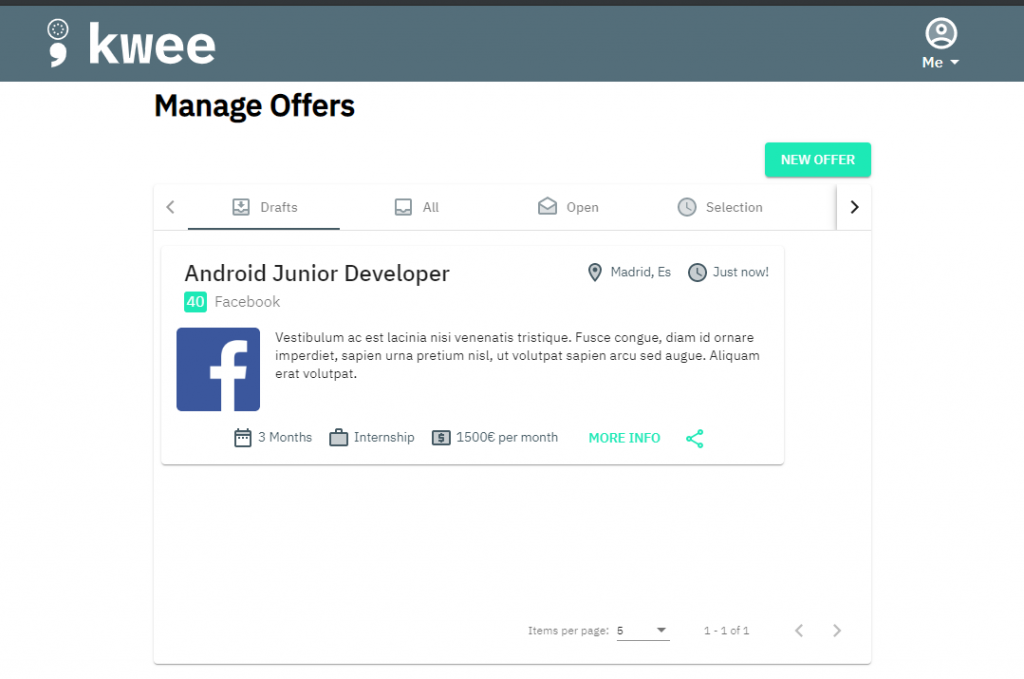
Admins are not left behind in this new wave of features and they have a brand new Manage Offers window! From here they can manage all the latest offers in case some don’t comply with our Privacy and Community Guidelines and edit or delete them if they feel necessary.
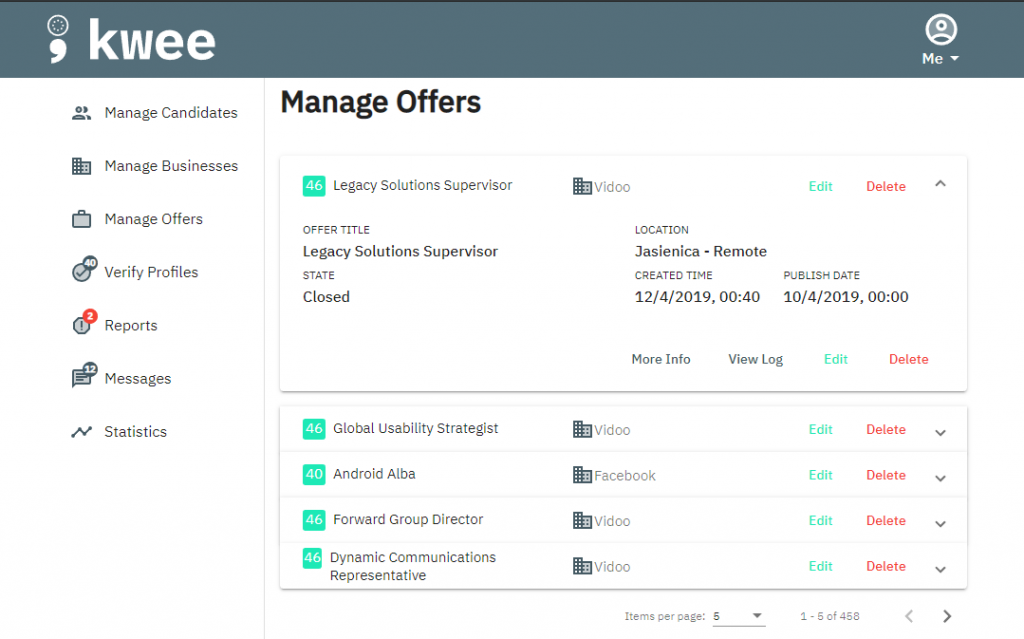
Responsive UI
Finally but certainly not least we’ve also put considered amount of effort of making all the interfaces as responsive and adaptive as possible. In the year 2019 you should be able to access all parts of a system like this from your favourite or the device that you have accessible. That’s why our entire system, yes, the Admin panels including, are completely responsive and adaptive!
It doesn’t matter if you access Kwee from a extra wide monitor or a small screen phone, your experience with the platform should be optimal.
Back-End
The back-end part of the team has been focused creating the groundwork of our upcoming internal messaging system as well as on updating some parts of the API, responding to new needs found while building the frontend part of the project.
Nevertheless, there are a few new features as well. Now offers automatically change state if no action is taken by the user. For example, the selection process starts after the end offer date selected by the business and after a month that selection process should be over, otherwise the offer is automatically closed and both the business and candidate are notified.
Not only that, but we’ve also made the API much more secure; with security measures against brute force attacks for example.
Graphics Engine
Regarding our Graphics Engine, we’ve made progress in key aspects of it! We can finally locate any coordinate points in the world model and join them with an arch! It still needs some optimisations and that’s why the update is not live yet, but we are really excited about the advancements.
Besides, we have modelled the card that will show information about the offer that has been published in the Kwee World and it’s ready to be filled with information and integrate it into the application.
Finally, a friendly reminder to follow the development of this project along with us through our social media pages on Twitter, Telegram and Instagram, as well as this blog. We will be updating them on a weekly basis so that you can be up-to-date on our latest progress!